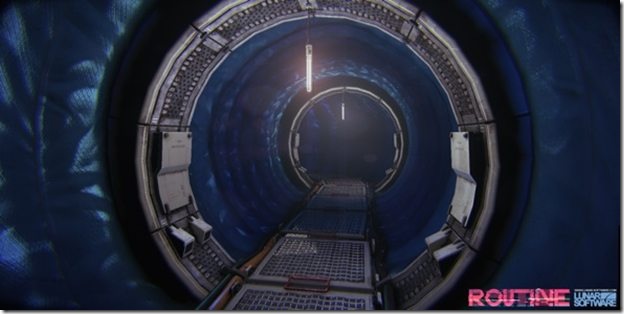Hallo zusammen!
Ich habe bei meinem 3D Drucker 2 Stk Original Watterott TMC2130 an der X und Y Achse installiert. Wenn ich nun die X oder Y Achse zB 10 mm bewege, hat es den Anschein als wolle der Drucker die Position noch nachkorrigieren (derjenige Stepper bewegt sich ca. 10 mal ca. 0,5mm hin und her) und danach erscheint folgende Fehlermeldung sowohl bei der X als auch bei der Y Achse:
Die Driver sind so verkabelt wie im Bild im Anhang.
Drucker Hardware:
Mainboard: MKS Gen 1.4 (also Ramps)
Motoren: NEMA17
Versorgung: 12V
Drucker Firmware: Marlin 1.1.8
Hier noch die 2130er Firmwareconfiguration
Ich hoffe jemand kann mir helfen, danke im Voraus
Ich habe bei meinem 3D Drucker 2 Stk Original Watterott TMC2130 an der X und Y Achse installiert. Wenn ich nun die X oder Y Achse zB 10 mm bewege, hat es den Anschein als wolle der Drucker die Position noch nachkorrigieren (derjenige Stepper bewegt sich ca. 10 mal ca. 0,5mm hin und her) und danach erscheint folgende Fehlermeldung sowohl bei der X als auch bei der Y Achse:
13:35:09.886 : 00:00: X driver overtemperature warning! (0mA) 13:35:10.946 : X driver error detected: 13:35:10.946 : X Y 13:35:10.946 : Enabled true false 13:35:10.946 : Set current 0 0 13:35:10.946 : RMS current 1767 1767 13:35:10.946 : MAX current 2491 2491 13:35:10.946 : Run current 31/31 31/31 13:35:10.946 : Hold current 31/31 31/31 13:35:10.946 : CS actual 31/31 31/31 13:35:10.946 : PWM scale 190 10 13:35:10.946 : vsense 0=.325 0=.325 13:35:10.946 : stealthChop true true 13:35:10.946 : msteps 16 16 13:35:10.946 : tstep 1048575 1048575 13:35:10.946 : pwm 13:35:10.946 : threshold 98 98 13:35:10.946 : [mm/s] 100.22 100.22 13:35:10.946 : OT prewarn true false 13:35:10.946 : OT prewarn has 13:35:10.946 : been triggered true false 13:35:10.946 : off time 5 5 13:35:10.946 : blank time 24 24 13:35:10.946 : hysterisis 13:35:10.946 : -end 2 2 13:35:10.946 : -start 3 3 13:35:10.946 : Stallguard thrs 0 0 13:35:10.946 : DRVSTATUS X Y 13:35:10.946 : stallguard X 13:35:10.946 : sg_result 0 0 13:35:10.946 : fsactive 13:35:10.946 : stst X X 13:35:10.946 : olb 13:35:10.946 : ola 13:35:10.946 : s2gb 13:35:10.946 : s2ga 13:35:10.946 : otpw X 13:35:10.946 : ot 13:35:10.946 : Driver registers: 13:35:10.946 : X = 0x85:1F:00:00 13:35:10.946 : Y = 0x80:1F:00:00 13:35:10.962 : Error:Printer halted. kill() called!
Die Driver sind so verkabelt wie im Bild im Anhang.
Drucker Hardware:
Mainboard: MKS Gen 1.4 (also Ramps)
Motoren: NEMA17
Versorgung: 12V
Drucker Firmware: Marlin 1.1.8
Hier noch die 2130er Firmwareconfiguration
// @section TMC2130, TMC2208
/**
* Enable this for SilentStepStick Trinamic TMC2130 SPI-configurable stepper drivers.
*
* You'll also need the TMC2130Stepper Arduino library
* (https://github.com/teemuatlut/TMC2130Stepper).
*
* To use TMC2130 stepper drivers in SPI mode connect your SPI2130 pins to
* the hardware SPI interface on your board and define the required CS pins
* in your `pins_MYBOARD.h` file. (e.g., RAMPS 1.4 uses AUX3 pins `X_CS_PIN 53`, `Y_CS_PIN 49`, etc.).
*/
#define HAVE_TMC2130
/**
* Enable this for SilentStepStick Trinamic TMC2208 UART-configurable stepper drivers.
* Connect #_SERIAL_TX_PIN to the driver side PDN_UART pin.
* To use the reading capabilities, also connect #_SERIAL_RX_PIN
* to #_SERIAL_TX_PIN with a 1K resistor.
* The drivers can also be used with hardware serial.
*
* You'll also need the TMC2208Stepper Arduino library
* (https://github.com/teemuatlut/TMC2208Stepper).
*/
//#define HAVE_TMC2208
#if ENABLED(HAVE_TMC2130) || ENABLED(HAVE_TMC2208)
// CHOOSE YOUR MOTORS HERE, THIS IS MANDATORY
#define X_IS_TMC2130
//#define X2_IS_TMC2130
#define Y_IS_TMC2130
//#define Y2_IS_TMC2130
//#define Z_IS_TMC2130
//#define Z2_IS_TMC2130
//#define E0_IS_TMC2130
//#define E1_IS_TMC2130
//#define E2_IS_TMC2130
//#define E3_IS_TMC2130
//#define E4_IS_TMC2130
//#define X_IS_TMC2208
//#define X2_IS_TMC2208
//#define Y_IS_TMC2208
//#define Y2_IS_TMC2208
//#define Z_IS_TMC2208
//#define Z2_IS_TMC2208
//#define E0_IS_TMC2208
//#define E1_IS_TMC2208
//#define E2_IS_TMC2208
//#define E3_IS_TMC2208
//#define E4_IS_TMC2208
/**
* Stepper driver settings
*/
#define R_SENSE 0.11 // R_sense resistor for SilentStepStick2130
#define HOLD_MULTIPLIER 0.5 // Scales down the holding current from run current
#define INTERPOLATE 1 // Interpolate X/Y/Z_MICROSTEPS to 256
#define X_CURRENT 800 // rms current in mA. Multiply by 1.41 for peak current.
#define X_MICROSTEPS 16 // 0..256
#define Y_CURRENT 800
#define Y_MICROSTEPS 16
//#define Z_CURRENT 800
//#define Z_MICROSTEPS 16
//#define X2_CURRENT 800
//#define X2_MICROSTEPS 16
//#define Y2_CURRENT 800
//#define Y2_MICROSTEPS 16
//#define Z2_CURRENT 800
//#define Z2_MICROSTEPS 16
//#define E0_CURRENT 800
//#define E0_MICROSTEPS 16
//#define E1_CURRENT 800
//#define E1_MICROSTEPS 16
//#define E2_CURRENT 800
//#define E2_MICROSTEPS 16
//#define E3_CURRENT 800
//#define E3_MICROSTEPS 16
//#define E4_CURRENT 800
//#define E4_MICROSTEPS 16
/**
* Use Trinamic's ultra quiet stepping mode.
* When disabled, Marlin will use spreadCycle stepping mode.
*/
#define STEALTHCHOP
/**
* Monitor Trinamic TMC2130 and TMC2208 drivers for error conditions,
* like overtemperature and short to ground. TMC2208 requires hardware serial.
* In the case of overtemperature Marlin can decrease the driver current until error condition clears.
* Other detected conditions can be used to stop the current print.
* Relevant g-codes:
* M906 - Set or get motor current in milliamps using axis codes X, Y, Z, E. Report values if no axis codes given.
* M911 - Report stepper driver overtemperature pre-warn condition.
* M912 - Clear stepper driver overtemperature pre-warn condition flag.
* M122 S0/1 - Report driver parameters (Requires TMC_DEBUG)
*/
#define MONITOR_DRIVER_STATUS
#if ENABLED(MONITOR_DRIVER_STATUS)
#define CURRENT_STEP_DOWN 50 // [mA]
#define REPORT_CURRENT_CHANGE
#define STOP_ON_ERROR
#endif
/**
* The driver will switch to spreadCycle when stepper speed is over HYBRID_THRESHOLD.
* This mode allows for faster movements at the expense of higher noise levels.
* STEALTHCHOP needs to be enabled.
* M913 X/Y/Z/E to live tune the setting
*/
#define HYBRID_THRESHOLD
#define X_HYBRID_THRESHOLD 100 // [mm/s]
#define X2_HYBRID_THRESHOLD 100
#define Y_HYBRID_THRESHOLD 100
#define Y2_HYBRID_THRESHOLD 100
#define Z_HYBRID_THRESHOLD 3
#define Z2_HYBRID_THRESHOLD 3
#define E0_HYBRID_THRESHOLD 30
#define E1_HYBRID_THRESHOLD 30
#define E2_HYBRID_THRESHOLD 30
#define E3_HYBRID_THRESHOLD 30
#define E4_HYBRID_THRESHOLD 30
/**
* Use stallGuard2 to sense an obstacle and trigger an endstop.
* You need to place a wire from the driver's DIAG1 pin to the X/Y endstop pin.
* X and Y homing will always be done in spreadCycle mode.
*
* X/Y_HOMING_SENSITIVITY is used for tuning the trigger sensitivity.
* Higher values make the system LESS sensitive.
* Lower value make the system MORE sensitive.
* Too low values can lead to false positives, while too high values will collide the axis without triggering.
* It is advised to set X/Y_HOME_BUMP_MM to 0.
* M914 X/Y to live tune the setting
*/
#define SENSORLESS_HOMING // TMC2130 only
#if ENABLED(SENSORLESS_HOMING)
#define X_HOMING_SENSITIVITY 8
#define Y_HOMING_SENSITIVITY 8
#define X_HOME_BUMP_MM 0
#define Y_HOME_BUMP_MM 0
#endif
/**
* Enable M122 debugging command for TMC stepper drivers.
* M122 S0/1 will enable continous reporting.
*/
#define TMC_DEBUG
/**
* You can set your own advanced settings by filling in predefined functions.
* A list of available functions can be found on the library github page
* [github.com]
* [github.com]
*
* Example:
* #define TMC_ADV() { \
* stepperX.diag0_temp_prewarn(1); \
* stepperY.interpolate(0); \
* }
*/
#define TMC_ADV() { }
#endif // TMC2130 || TMC2208
Ich hoffe jemand kann mir helfen, danke im Voraus